My Custom Folder
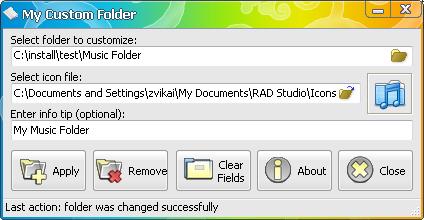
Utility Name: My Custom Folder
Version: 1.0
Release Date: 11/11/2008
Supported OS: Windows XP, Vista, 7, should run on Windows 8 but was never tested
Description:
Are you bored to see the same folder icons on your computer drives ?
Using My Custom Folder application you will be able to customize the icon for any folder you like in a very quick, simple and easy way.
Customizing a folder
- Open My Custom Folder.
- Browse and select the folder to customize.
- Browse and select the new icon file for the folder.
- Enter (optional) info tip for this folder.
- Click Apply and look at the status bar for results.
- You have a new folder icon.
Remove customization from a folder
- Open My Custom Folder.
- Browse and select the folder to remove customization.
- Click Remove and look at the status bar for results.
- The customization was removed.
My Custom Folder is a portable application