My Drive Icon
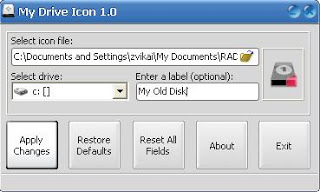
Utility Name: My Drive Icon
Version: 1.0
Release Date: 30/10/2008
Supported OS: Windows XP, Vista, 7, should run also on Windows 8 but never tested.
Description:
My Drive Icon is a very basic Windows software product developed to allow users change drive icons.
With a minimal interface that perfectly brings that one feature in the spotlight, My Drive Icon is aimed at both rookies and professional users who don't want to spend too much time playing with tweaking options.
Instead, the program offers a very quick method for changing the drive icon, although there are some drawbacks too.
All options are displayed in a single window, so it's all a very fast process. Just pick the icon file you wish to use, select the drive to change the icon and enter a label, with this last step being optional.
Apply changes and that's all. Administrator privileges are needed on Windows workstations.
My Drive Icon works exclusively with ICO files, so you can't use any other image format as a drive icon.
A very good feature is that My Drive Icon can restore the default settings any time with just one click, which is quite good news for those who want to stay on the safe side. What's more, this particular feature can be also used in case some of your drives' icons are broken, as it allows you to restore the standard configuration.
Of course, the program runs on extremely low resources, so it doesn't affect system performance in any way.
All in all, My Drive Icon is one of the simplest ways to change drive icons, working flawlessly on all Windows versions and requiring just basic computer knowledge.